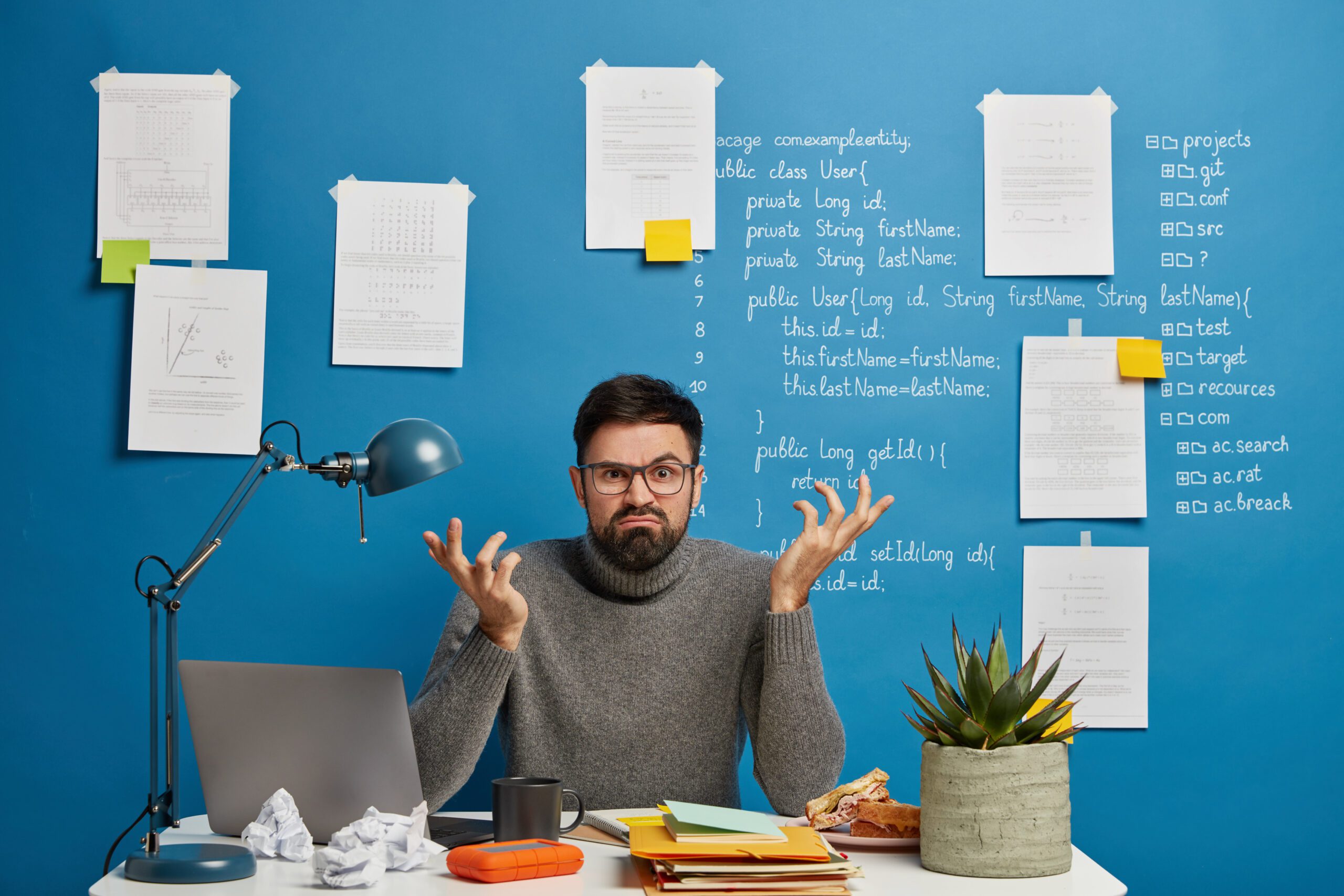Choosing the proper Field Service Management (FSM) software can be a game-changer for your business. In adopting new technology, many field service leaders overlook critical factors, resulting in software that fails to align with their workflows, frustrates their teams, or fails to deliver real ROI.
Mistakes to Avoid When Choosing FSM Software
Here are the most common mistakes to avoid based on real-world industry experience:
1. Not Starting with a Clear Picture of Your Needs
Businesses may select FSM software without first outlining their core operational challenges. Whether you’re trying to reduce scheduling chaos, cut down on paperwork, or improve technician response times, your priorities should guide your software selection.
2. Overlooking Mobile Experience for Technicians
If the software you choose doesn’t have a robust mobile app, you’re setting your technicians up for friction. Opt for tools that offer a smooth, intuitive mobile interface with offline capabilities and real-time sync. A limited mobile app will only hinder them.
3. Ignoring Integration with Existing Systems
FSM software should connect smoothly with your CRM, accounting platform, inventory tools, and more. Without this, your team may end up manually entering data across multiple platforms, which wastes time and increases the risk of errors.
4. Skipping Training and Change Management
Even the most user-friendly FSM platform comes with a learning curve. If you don’t budget for onboarding and training, your team might resist adoption or misuse the tool. This leads to inconsistent data, internal frustration, and lost productivity.
5. Choosing Software That Won’t Scale
Your business may be small today, but what about tomorrow? Many companies select FSM tools that meet current needs but hit limits when business picks up. Look for solutions that can grow with you—more users, more jobs, more regions, or additional service lines without requiring a complete overhaul.
6. Forgetting the Customer’s Experience
Your FSM software should do more than streamline your back office. It should enhance the customer journey. Features like automated appointment reminders, real-time technician tracking, and digital invoices have become standard expectations for modern service companies.
7. Neglecting Analytics and Reporting
FSM software is not just a scheduling tool—it helps you understand how your business is performing. Can you easily track metrics like job completion rates, technician efficiency, or first-time fix rates? If not, you’ll struggle to spot trends, forecast workloads, or make informed decisions.
8. Skipping the Trial Run
Before committing, request a demo or trial version of the FSM software. Involve your field staff, dispatchers, and supervisors in testing. Their hands-on feedback will help you spot limitations and ensure the solution works across all levels of your organization.
Final Verdict
The right FSM software can transform field service operations, scheduling and dispatching, billing, and customer communication. However, choosing the wrong software can set your team back months or even years. By avoiding these common mistakes, you can effectively grow your business.